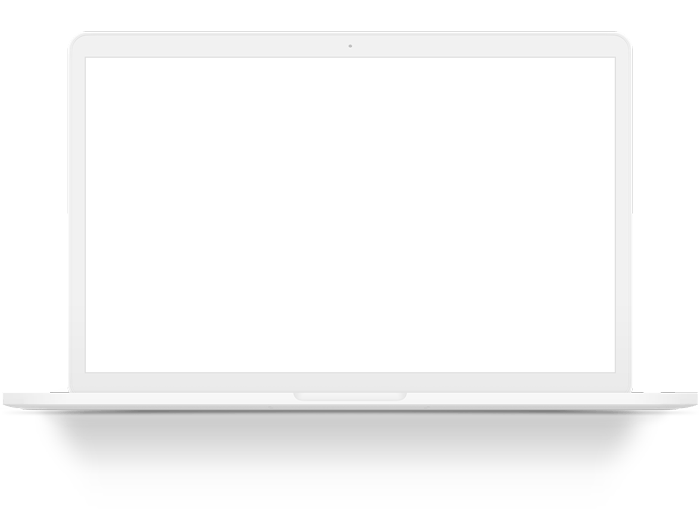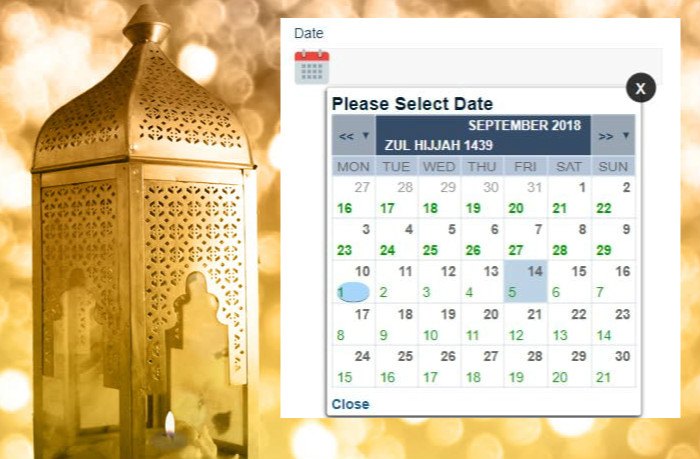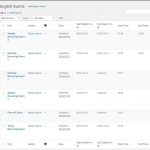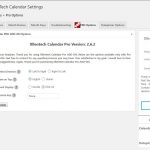English Islamic Calendar Pro
Calendar Pro is Free for Imambargah & Mosque Websites
Today Widget
$49
$99
Event Display
Currently, Events by islamic date can be one-off or yearly recurring. And events by english date can be recurring Weekly, Monthly or Yearly. Events created for a date in English or Islamic date are displayed inside the day box by either inline text or text inside pop-up.
When you use php file to display events, It uses Green text for Birthday events, Red for Martyrdom Events and Black for Natural death Events.
Events are displayed only if the required php file has data in it. Sample Data file is included with the plugin. To avoid accidental overwrite during plugin upgrade, The data file (xllentech-calendar-data.php) needs to be in the child theme folder, if present.
For custom post type events created from inside the Admin panel, you are free to format event description as you wish. And more features and templates will be added as we develop it further.
Feel free to contact for question/concern.
Installation
PRICING
English Islamic Calendar
XllenTech English Islamic Calendar
Choose Week 1st Day
Color Themes
Email Reminder
Supports Timezones
Today Widget
English Islamic Calendar
XllenTech English Islamic Calendar Pro
Choose Week 1st Day
Color Themes
Email Reminder
Supports Timezones
Today Widget
Traverse Months
Display Events
Marked Today
Display Right-to-Left
Choose Date-on-Top
Event Display Choices